Instructions
We have developed a simple and user friendly electronic Data Entry Management System (DEMS) to ensure secure, easy and accurate data collection obtained from the collaborators of the participating centers.
Please click on the icon below to download the printer friendly PDF version of the instructions:
- Login to the website to access all necessary study documents and submit your cases online. To do so, please type in your username and password at the "User Login" menu available at the ride-side bar of the website (see image below) or simply use the following link:
https://bbenchmarks.org/?q=user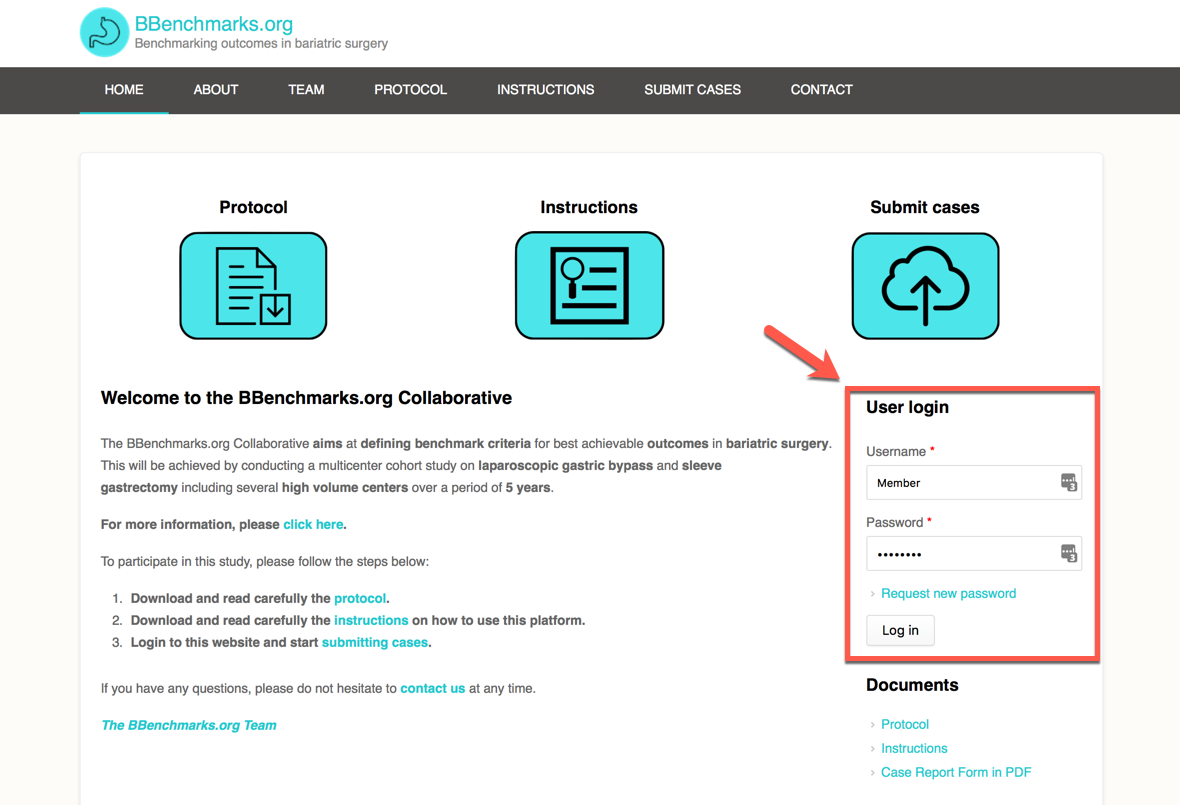
- Your account login details including your username and password were provided to your by email sent from our study co-PI, Dr. Dimitri Raptis (draptis@btinternet.com) at the University Hospital Zurich (see bellow how to contact us). If for any reason you did not receive this email, please check your spam folder or contact Dr. Dimitri Raptis to send it to you again.
- Please ensure that you have carefully read the study protocol before attempting entering cases at our Data Entry Management System (DEMS). To do so, please click on the “Protocol” icon shown as shown below. The link to the protocol is also available on the main menu and right side bar of the website in all pages. Alternatively you may directly access the study protocol using the following link: https://bbenchmarks.org/?q=protocol
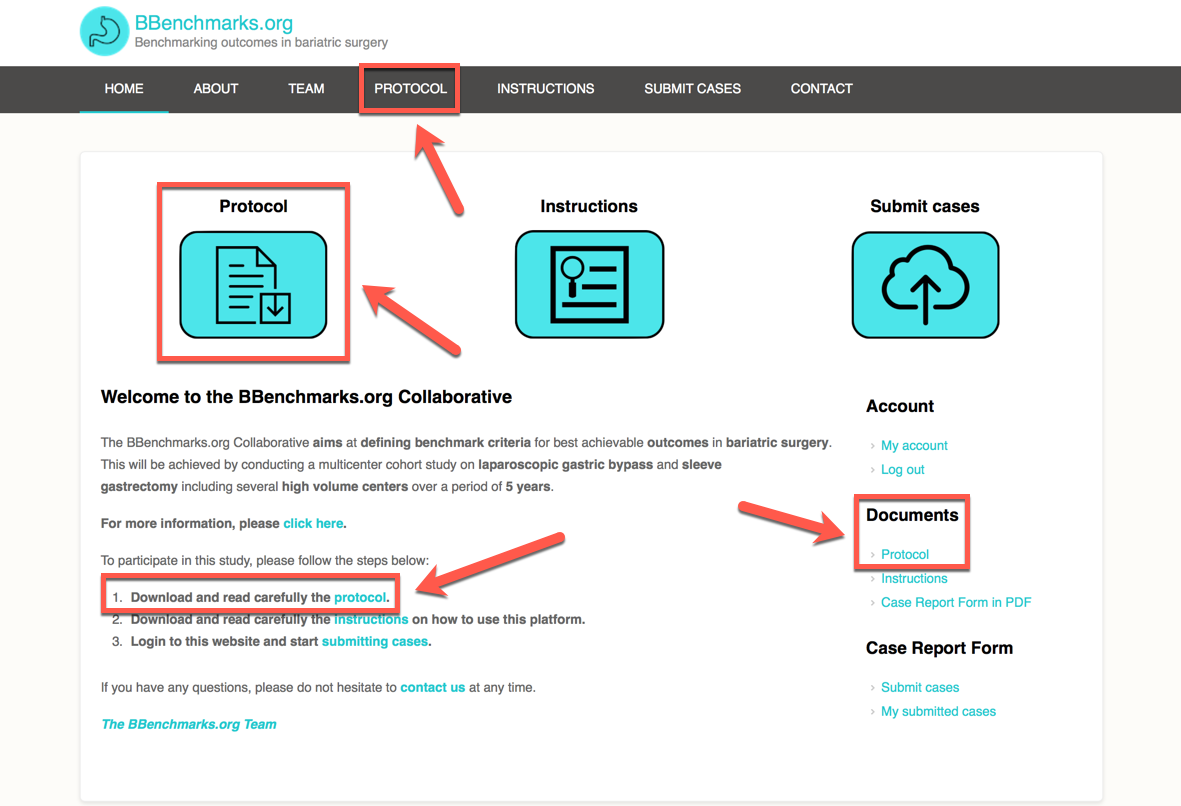
- To start submitting your cases to our electronic Data Management System (DEMS) please click on the “Submit Cases” link available in the platform as shown below:
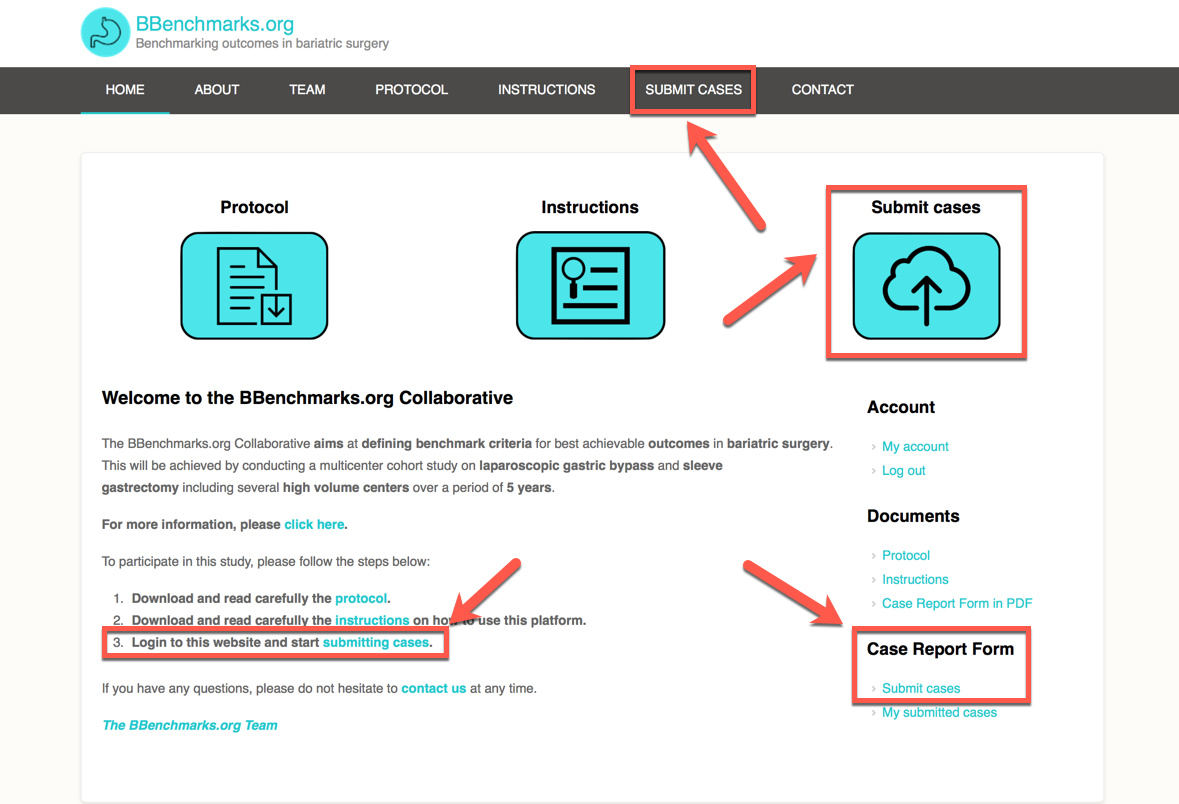
- The Data Entry Management System (DEMS) consists of a simple electronic form that you may fill in the data for each case (see image below). The DEMS can be also accessed directly using the following link: https://bbenchmarks.org/?q=submit_cases
Fields including a red star at the end of the name of the parameter (*) are mandatory to be able to submit each case. For example, each case should be assigned with a unique Case ID, the first field in the form shown below. If this information is missing, you will not be able to submit the case.
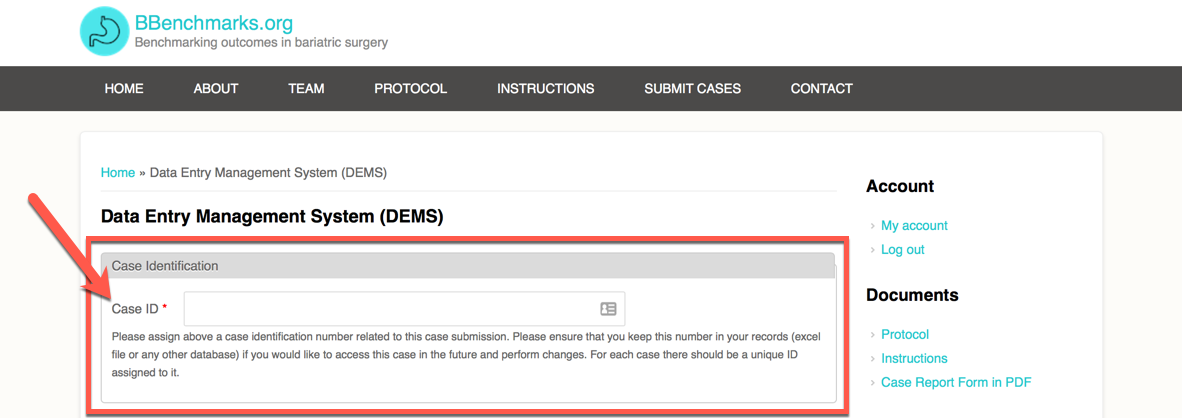
An other important mandatory field is the “Complications types and grades according to the Clavien-Dindo Classification from operation until hospital discharge*” under the section “Postoperative course”.
If the patient did not encounter any complications from operation until hospital discharge, please indicate "None" for all types and grades of complications (see image below):
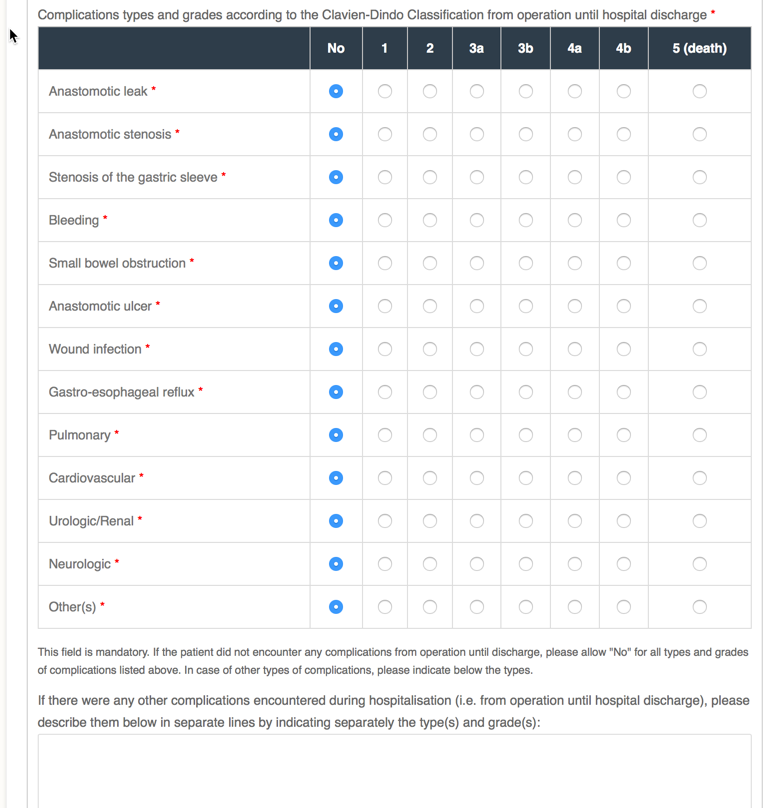
This table (grid) shown in the image above was created to record with a single click the type of as well as the grade of the specific complication according to the Clavien-Dindo Classification of Surgical Complications. The rows correspond to specific types of complications and the columns to their associated grade.
For example, if in a case there was only bleeding that was managed surgically, the complication would be Grade 3b as shown below:
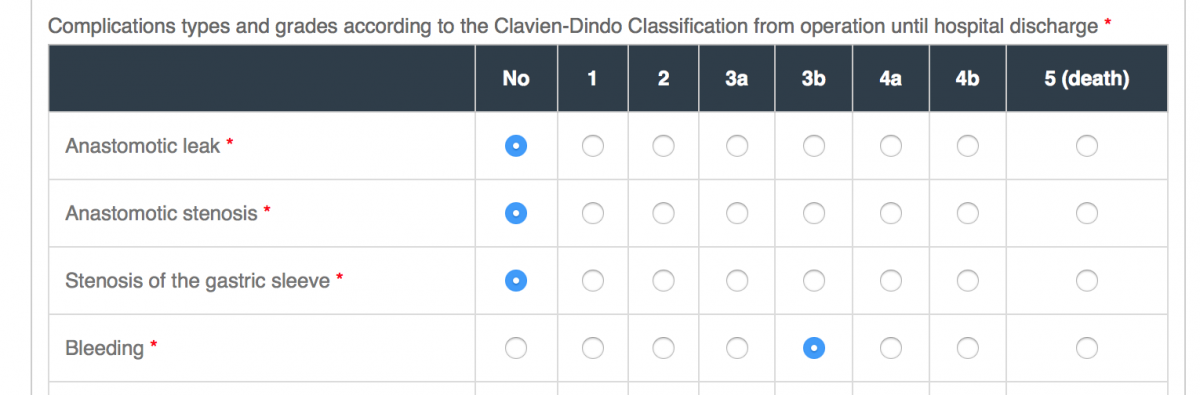
Please ensure you include all types and grades of complications in this table.
For an other types of complication not listed in the table, please grade it according to the Clavien-Dindo Classification of Surgical Complications under the parameter name: “Other(s)”, as shown below:
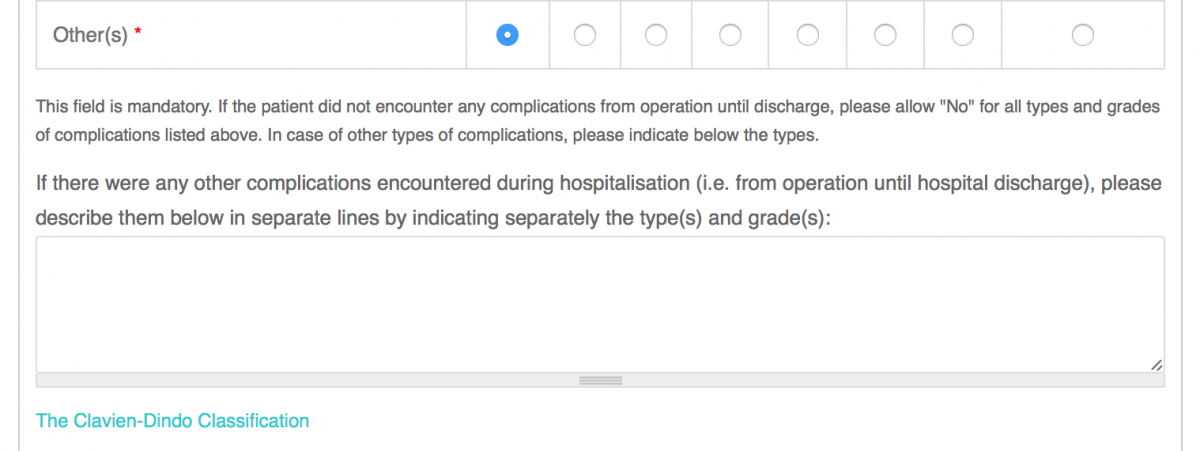
If you are not familiar with “The Clavien-Dindo Classification” of surgical complications, please click on the link shown above or alternatively follow the link below:
http://assessurgery.com/clavien-dindo-classification/
Please ensure that you describe in detail the types of “Other” complications as well as how they were treated in the free text option as shown above. If a case was not associated with any complications, please allow “No” for all types of complications listed in the table above, including the "Others".
- Please ensure to click on the “Submit” button at the end of the form to successfully submit each case you added data for as shown below:
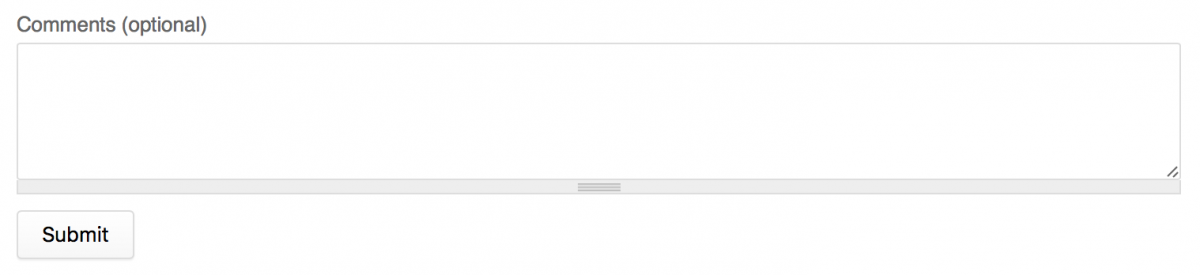
- Please click on the “Submit” button only once and wait until you receive the confirmation shown below:
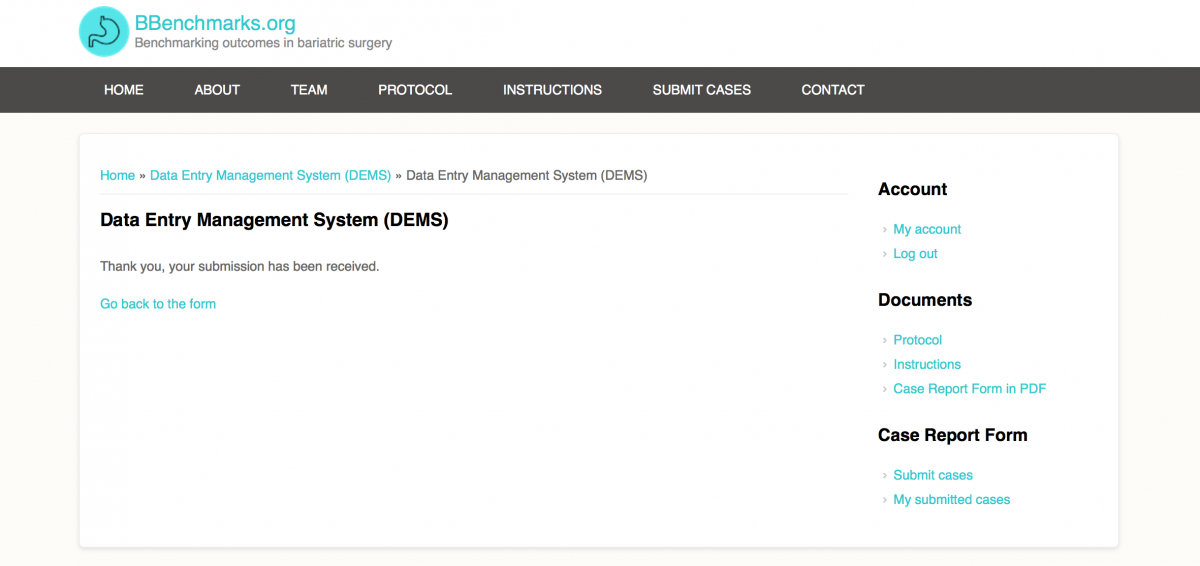
- To submit the next case, click on the “Go back to the form” link shown above or click on the “Submit cases” link available in the main menu or the right-side bar of the website.
- If for any reason you would like to access the list of your previous case submissions, please click on the “My submitted cases.” link available on the right-side bar of the form as shown below. Alternatively, you may access your previous submissions by simply following the link below:
https://bbenchmarks.org/?q=node/8/submissions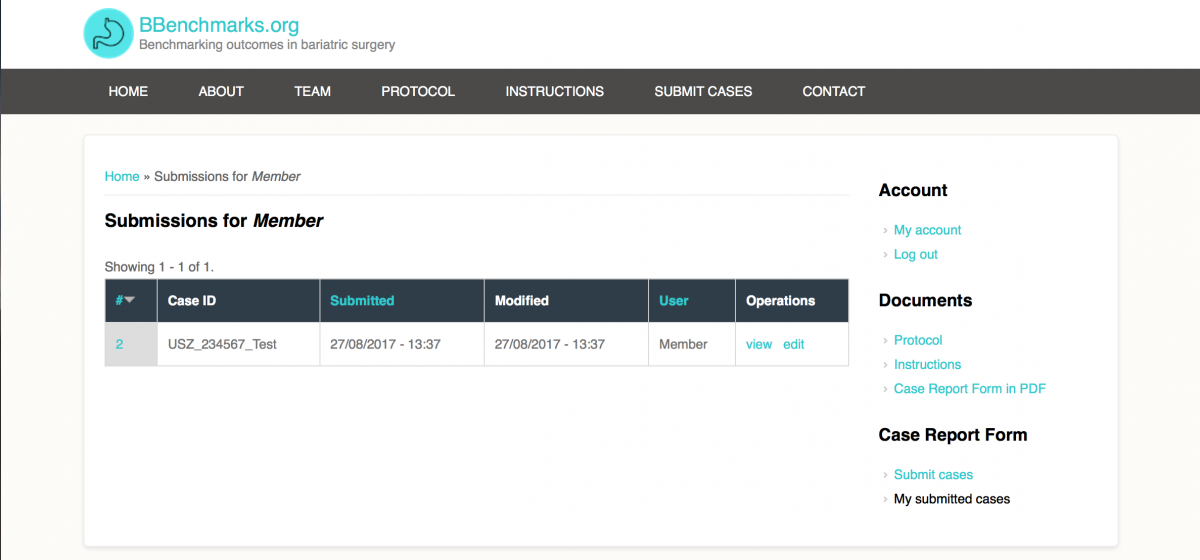
Then you will be provided with the list of cases (only the ones that you have submitted) where you may view or edit again.
Please make sure you save your changes by clicking on the “Submit” button at the end of the page.
- If you have any questions or something is not clear regarding the study design, protocol or DEMS, please contact Dr. Dimitri Raptis by using our online contact form or by contacting her directly (by email: draptis@btinternet.com or mobile / WhatsApp: +41798820542). The link for the online contact form is available at the main menu of our website. Alternatively, you may use the direct link:
https://bbenchmarks.org/?q=contact

